v4.5 : Keywords in layer names + bug fixes
Aseprite Advanced Exports » Devlog
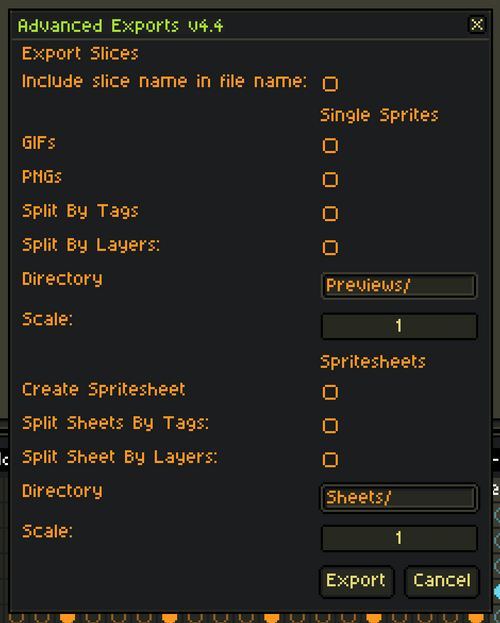
Use Keywords
Use "keywords" to make your workflow more efficient. Keywords do not show up on exported file names
- [ignore] - use this keyword on layer names to ignore visible layers from exporting
- When adding this tag to a group, the folders are ignored but not the layers inside if they are visible or have the [include] tag
- [include] - use this keyword on layer names to always include an layer during export. Even when the layer is invisible
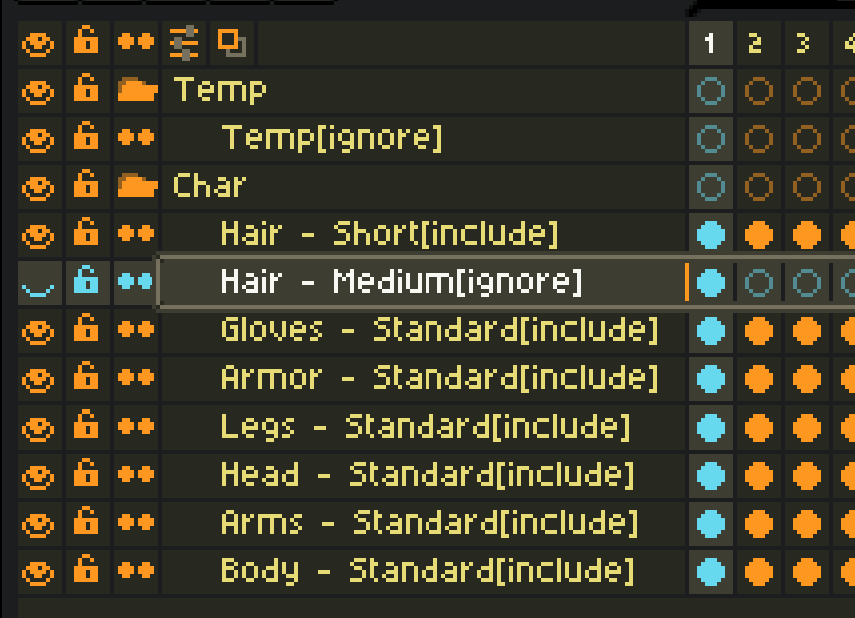
Fixes
- only active (visible) layers will be imported. this includes layers that are inside a "hidden" group
- added an option to include the slice name on the exported file name
- exports take in consideration all layers even inside groups (2 groups deep)
- when no slices are created, it will now export the entire canvas
- rename the options so its easier to understand
Files
Coldfox Exports v4.5.zip 3.1 kB
Nov 14, 2023
Get Aseprite Advanced Exports
Aseprite Advanced Exports
GIFs, PNGs, Spritesheets, all with one click. No more boring tedious work! More pixel-art!
More posts
- v5.5 : General Fixes4 days ago
- v5.4 : Improved Naming SystemAug 15, 2025
- v5.3 : Save and load settings! + MoreJul 17, 2025
- v5.1 : PNG sequence added + optimizationDec 31, 2024
- v4.9 : UI update & more optionsFeb 16, 2024
- v4.4 : New add: Keywords for slicesOct 26, 2022
Leave a comment
Log in with itch.io to leave a comment.